- If using a wired/cabled microphone, make sure the microphone you want to use is plugged in and note the port (e.g. Mic 1). Turn it on, if it has an on/off switch. If using a wireless microphone, turn on the microphone by holding down the power button until the light turns green.
- Making sure the master volume is turned to the off position, turn on the power for the sound system (located toward the bottom of the unit).
- Turn up the master volume of the sound system to the blue tape mark. Adjust as necessary.
- Turn up the volume for the microphone you are using to the blue tape mark. Make sure the volume knob you are adjusting matches the mic you are using.
When you are finished, reverse these steps:
- Turn down the master volume knob. (Otherwise the loud “pop” when turning things off/on could damage the speakers.)
- Turn off the power for the sound system.
- If you are using a wired microphone, turn it off (if there is an on/off switch). If using a wireless microphone, turn it off by holding down the power button until the light and display turn off. (If the light turns orange, it is in mute mode and you didn’t hold the power button down long enough.)
If you have any issues, please contact the Front Office at 818-952-8340 or the PCY Tech at 747-306-9052. Or seek out a custodian if no one else is available.
ONE FINAL NOTE: This system is used by a number of different people, so please be careful with the equipment. We’ve had a lot of it go missing or be damaged by careless use, and we want to keep making it available for those who need it. Thanks!
If the sound is not working:
- Check and make sure that the microphone volume is turned up as well as the master volume. Use the blue tape marks as guides for the volume settings.
- If using a wired/cabled microphone, follow the cables to make sure you are adjusting the volume knob for the correct speaker. (Usually Mic 1)
- If using a wireless microphone, check the display on the microphone as well as the wireless microphone unit display (see photo below) to make sure you are adjusting the volume knob for the correct microphone. (Usually Mic 3)
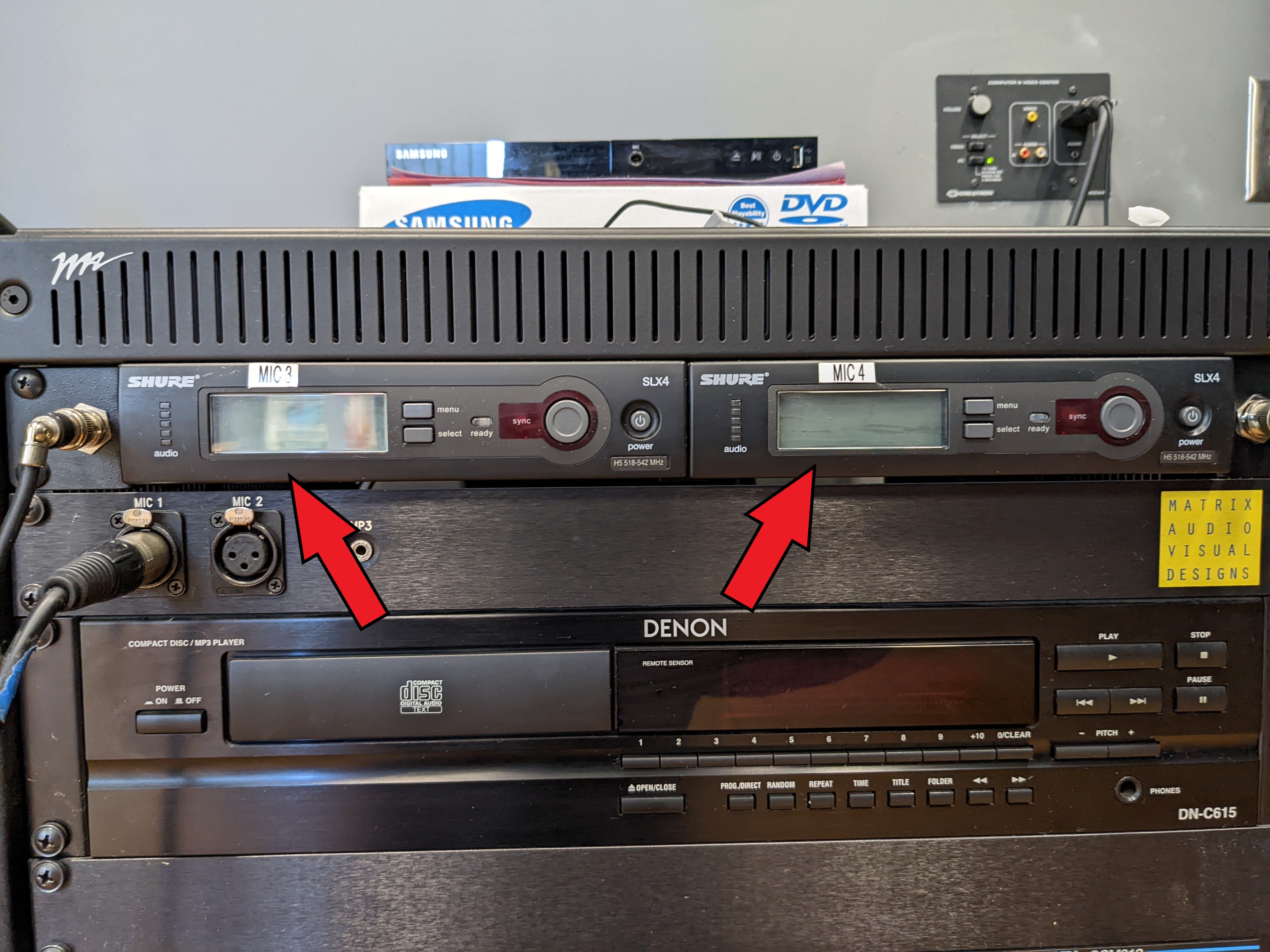
- If the wireless microphone flashes red (or otherwise indicates low batteries), get replacement batteries from the Front Office.


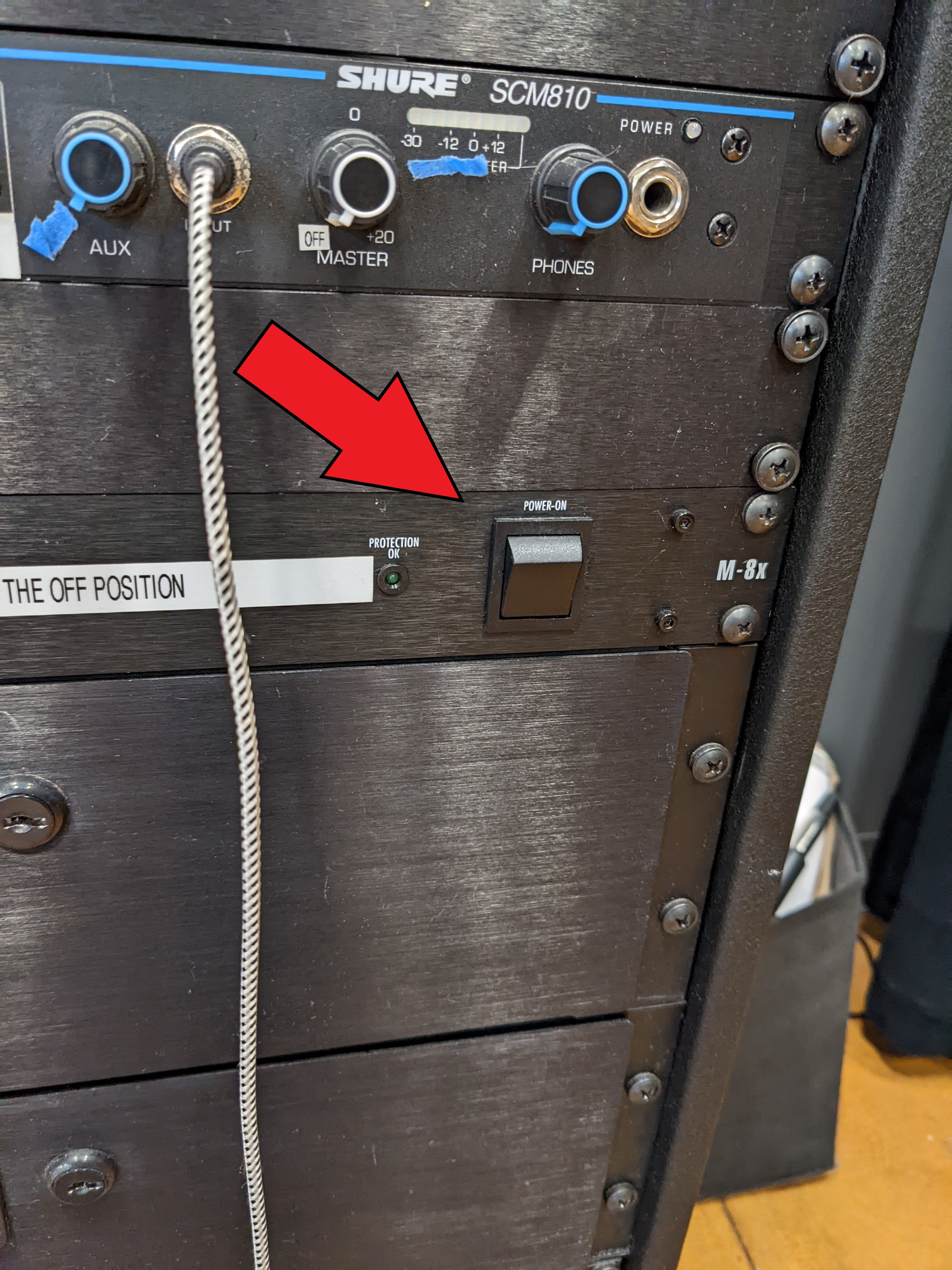
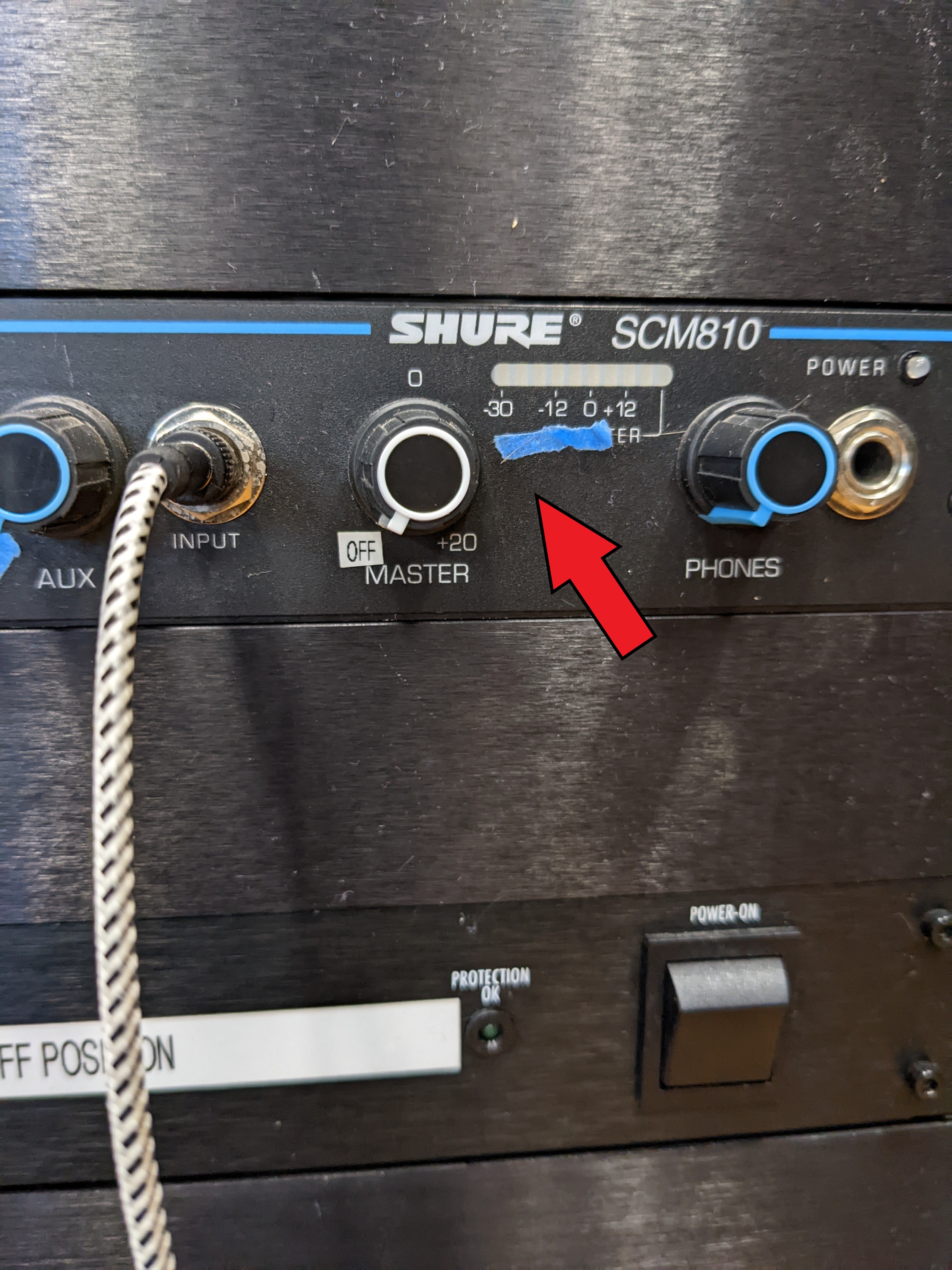
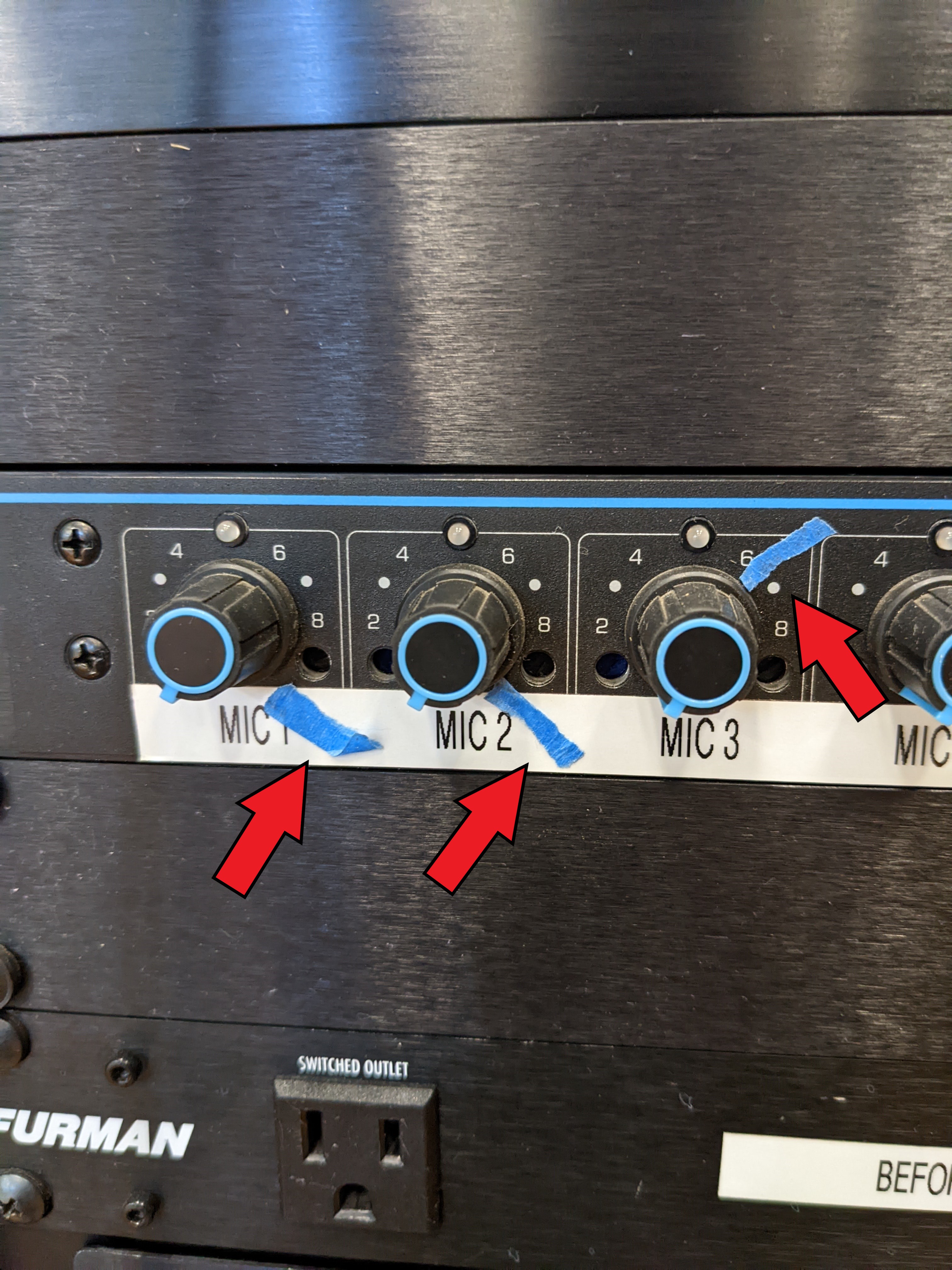
Comments
0 comments
Please sign in to leave a comment.