If you have a Chromebook that is managed by MyLCUSD.net, it IS possible to sign in to a personal Google account. Here’s how!
1: Sign in to your Chromebook with your MyLCUSD.net email address, as usual.
2: Go to Google Drive. In the top righthand corner, you'll see your profile picture (or the first letter of your first name inside a circle). Click that.
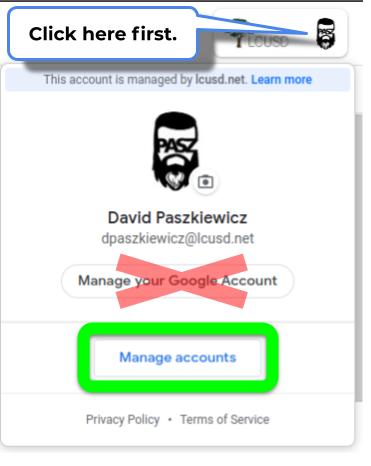
3: Click Manage Accounts (not Manage your Google Account). Click Add account. 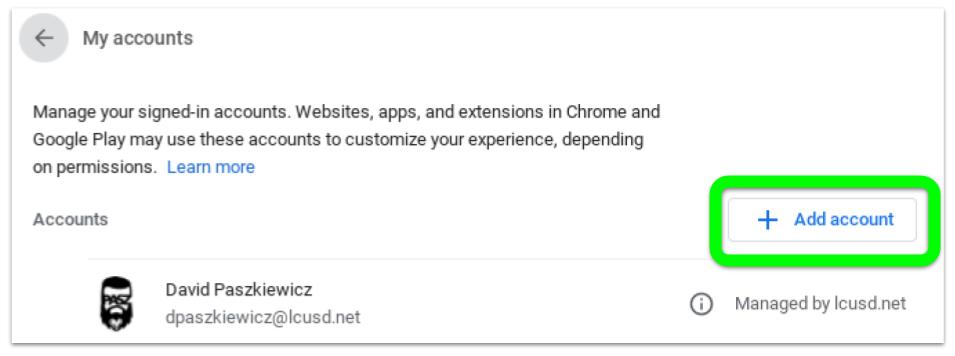
4: In the window that appears, Sign in to Chrome, and enter your personal email address and password. When you’re signed in to Chrome, you will see your name.
4: From now on, you can click on your profile picture to swap easily between your accounts.
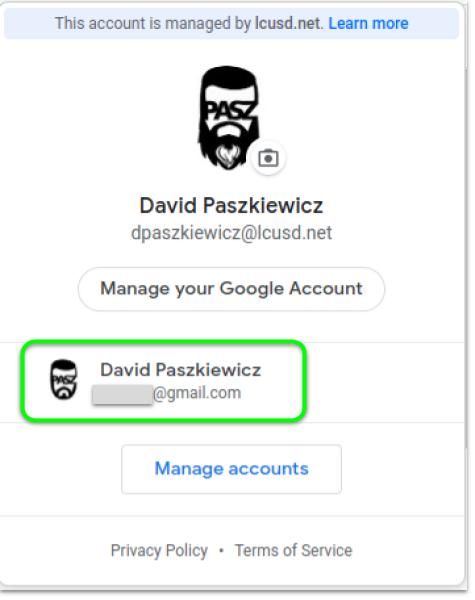
Have a Yahoo, AOL, or Hotmail account? Simply go to that site and log in, as usual.

Comments
0 comments
Article is closed for comments.