Staff and Students
Staff members and students should click the sign in button at the top right corner of the webpage.
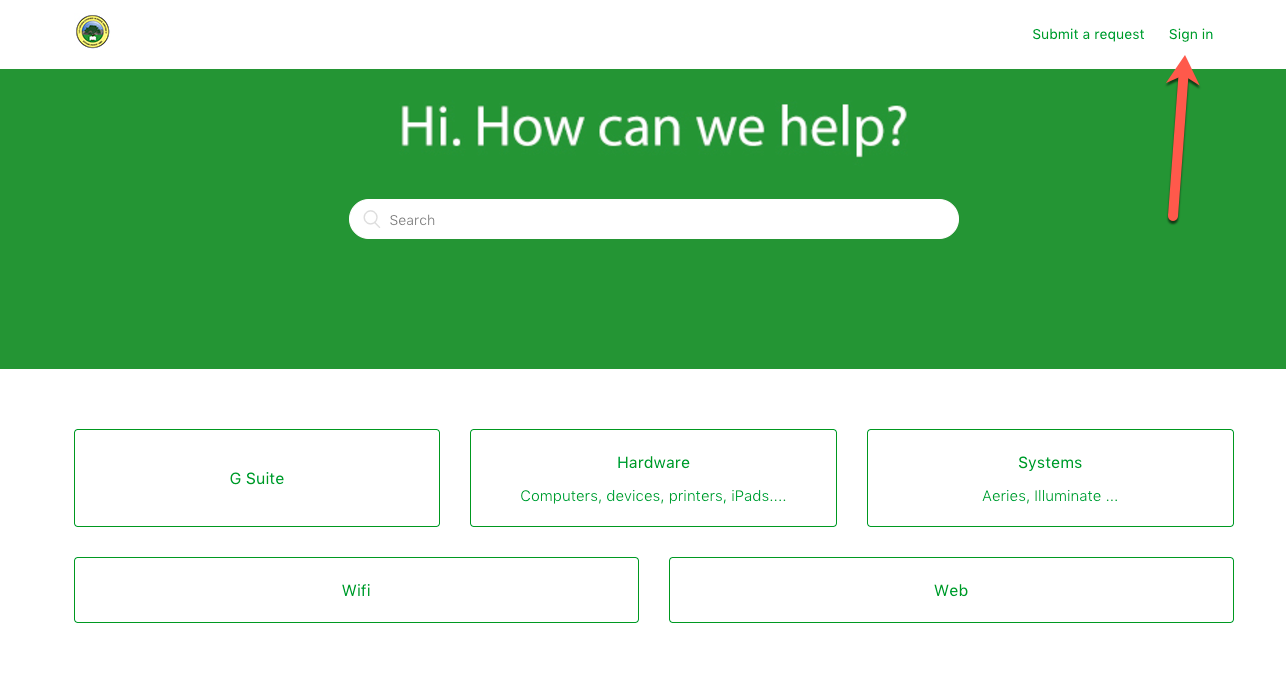
A window will appear with sign in options, choose Sign in with Google. (Use your LCUSD provided Google account)
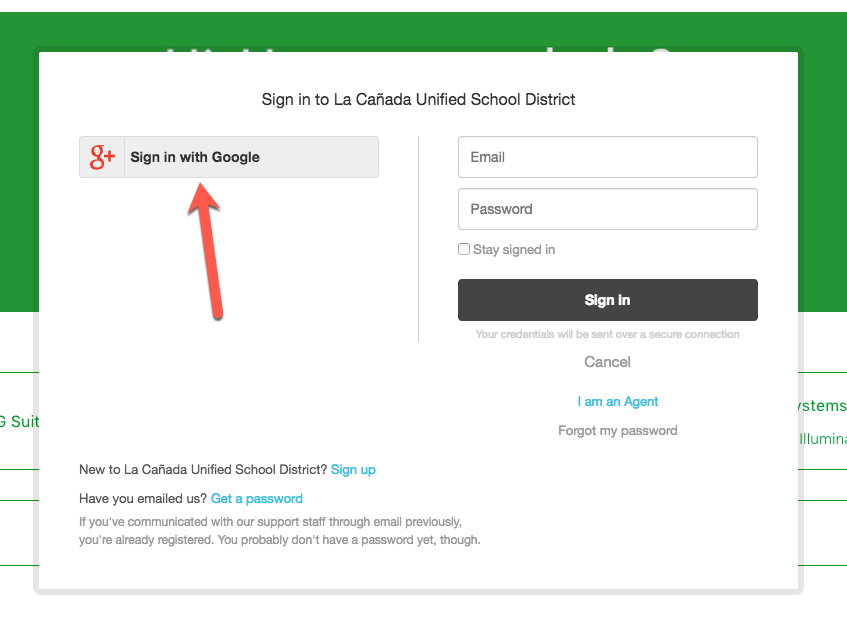
Now that you are signed in, you can now click the Submit a Request button located in the upper right.
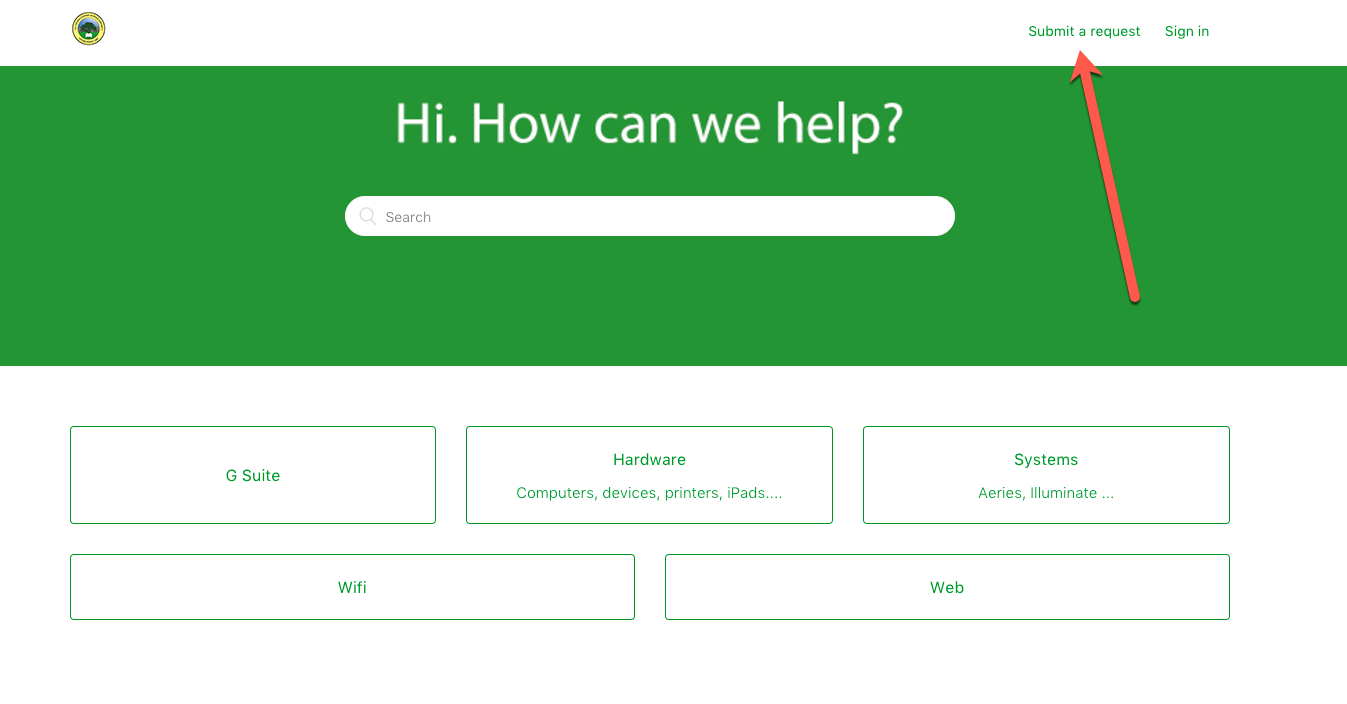
Parents and Families
Parents and Others will need to create a account. To do this click on the Sign in button in the upper right corner.
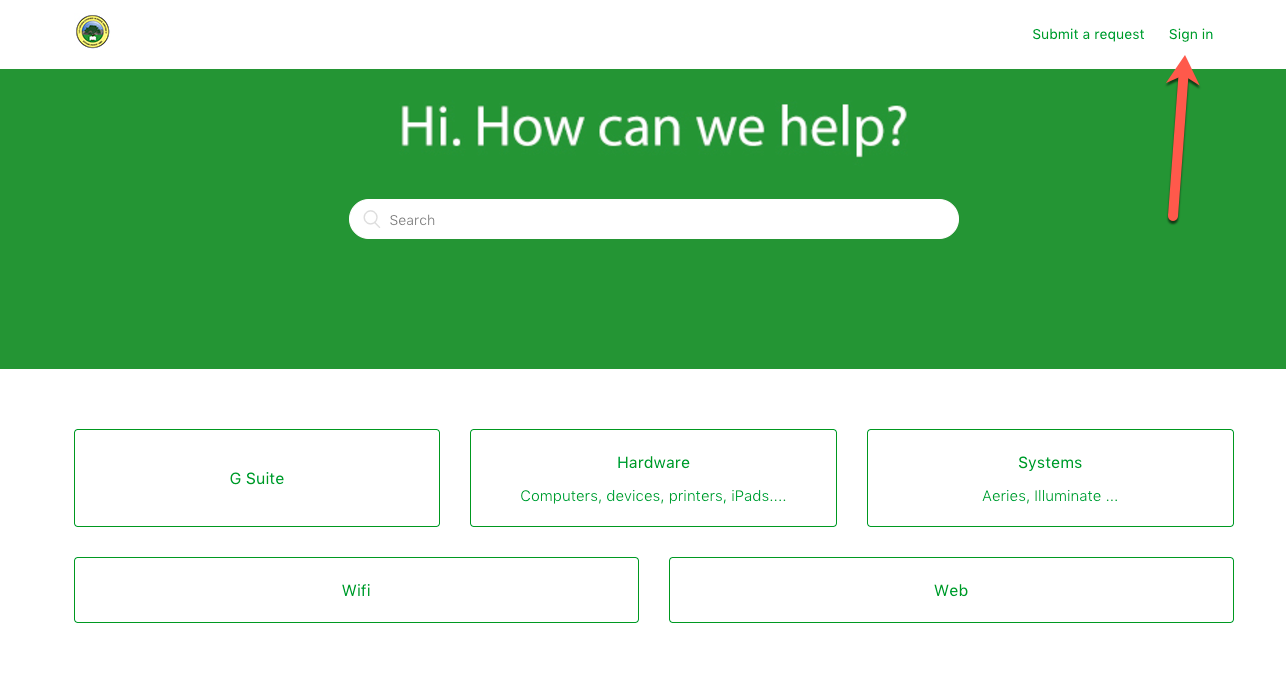
A window will pop up with sign in options. Click on the Sign up button.
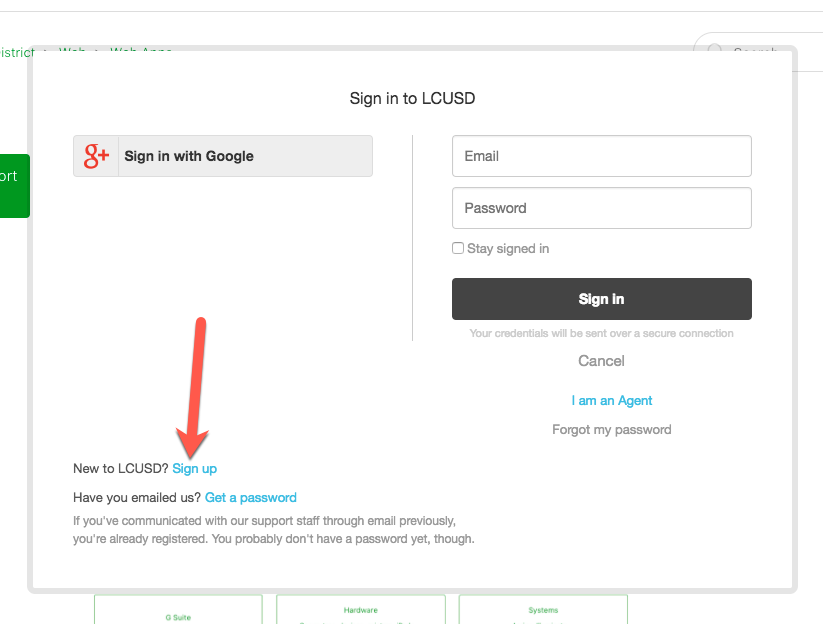
Follow the remaining account creation steps and you will then be able to submit a support ticket.
Thank you.
LCUSD Technology Team

Comments
0 comments
Article is closed for comments.