To log into Keyboarding Without Tears, students and teachers will use Classlink.
Step 1: Find and click the Classlink icon. (this icon will be on LCUSD managed Chromebooks, iPads, laptops, and desktop computers.)
![]()
If you don't see the icon, or aren't on an LCUSD managed device, you can access Classlink at this url: http://classlink.lcusd.net
Step 2: Sign into Classlink.
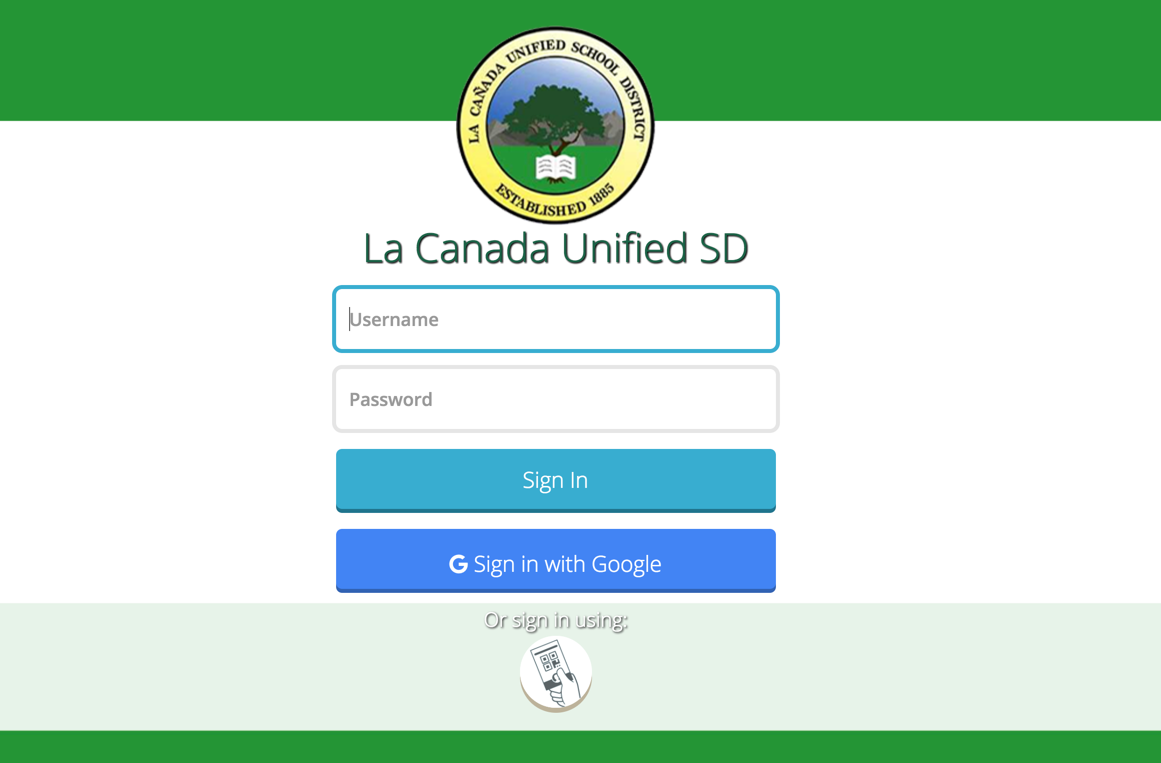
Step 3: Click on the Keyboarding Without Tears icon.


Comments
0 comments
Article is closed for comments.