Possible Issues:
- Cables coming loose
- projector lamp dead
- computer not outputting video: Windows+P and set it to duplicate or mac: sys prefs, disp, duplcate these displays
- projector input being wrong
- go over ports on a projector: 109w 99, 97, 97H, 95, 83, 83+, 83c, 85
- dead cable
- audio
- document camera switching
- Projector won't turn on
- intermittent projection issues
Can your projector turn on? Your projector will have an illuminated power button or a power light near to the power button. If its on solid or flashing, your projector can turn on.
If it isn't responding to power, then make sure the power cable is plugged in and not loose. The plug should look like this:
 and there should be a matching receptacle on the back of your projector.
and there should be a matching receptacle on the back of your projector.
Make sure all the connections between your computer and projector are secure and properly made. Your computer and document camera output video over one of two cables.
One is VGA. Its connector looks like this: 
The other way your projector might be connected is via HDMI. Its connector looks like this: 
Make sure the cable between your projector and document camera or computer is securely attached at both ends. Some VGA ports have screwholes that can be used to attach the cable more securely and protect against accidental bumps or pulls. These are not necessary for your cable to work, however. HDMI cables and ports do not have anything like this to worry about.
Back panel of PowerLite 85
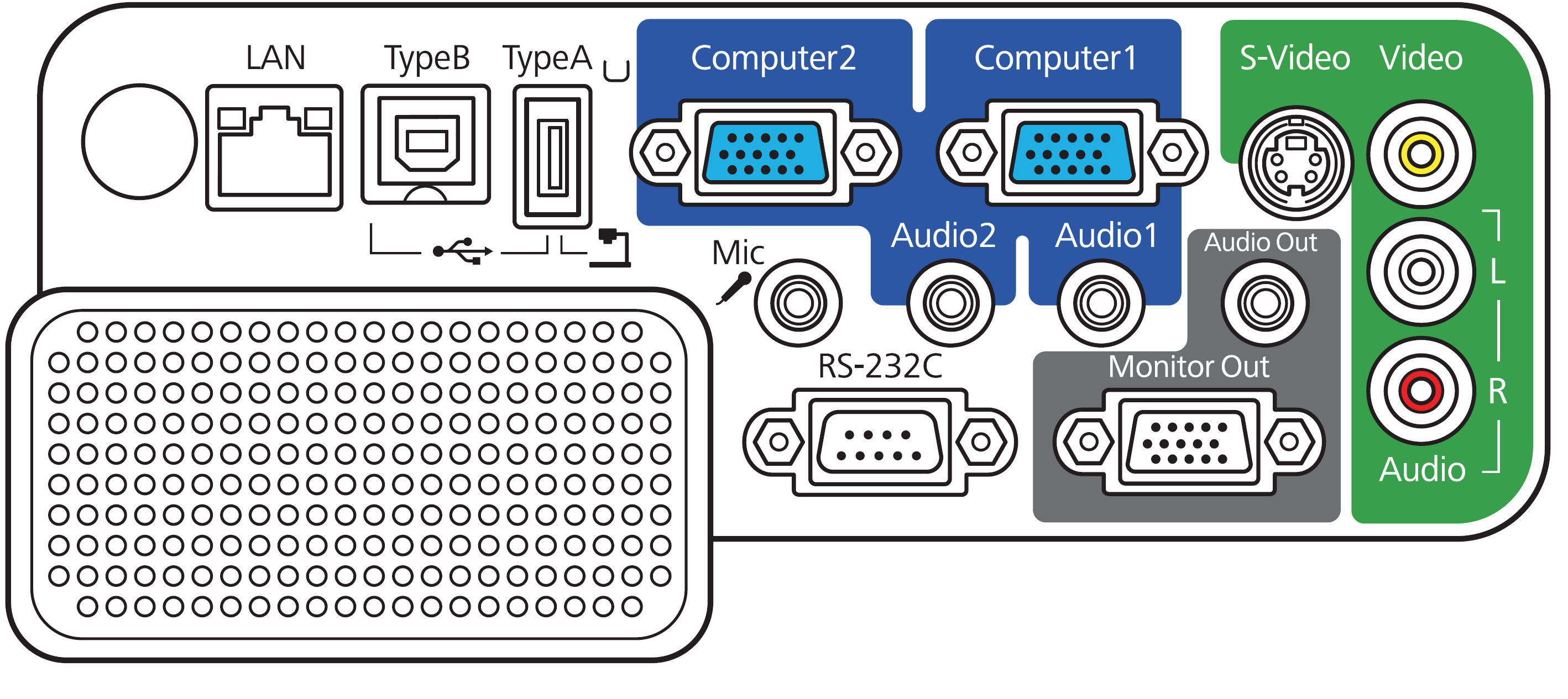

Comments
0 comments
Article is closed for comments.