You can adjust how loud or soft you sound to others during a call or meeting.
- Click on the clock at the bottom right of your desktop.

- Next to the volume slider, click the arrow to open the audio settings
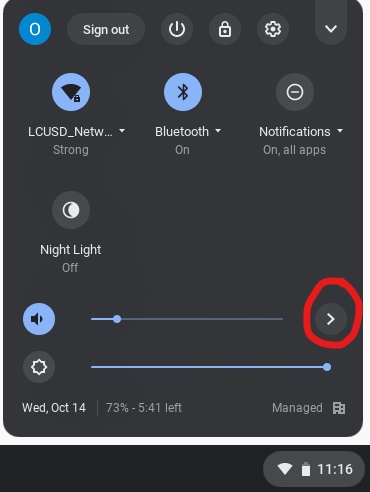
- Under “Input,” drag the microphone slider left or right to adjust how soft or loud you sound. If you sound too soft, move the slider to the right. If you sound too loud, move the slider to the left (the ideal position is about 50%).
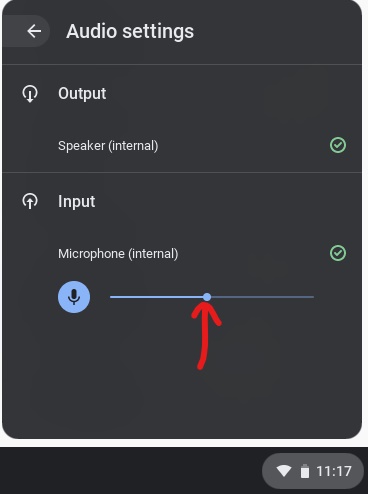

Comments
0 comments
Article is closed for comments.