If you open your Aeries Gradebook and you see the red “Add/Drop Students” button at the top, you need to click it!
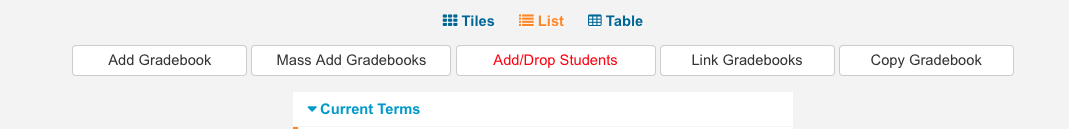
Click a period on the left, then "add all students" on the bottom. Continue with each class.
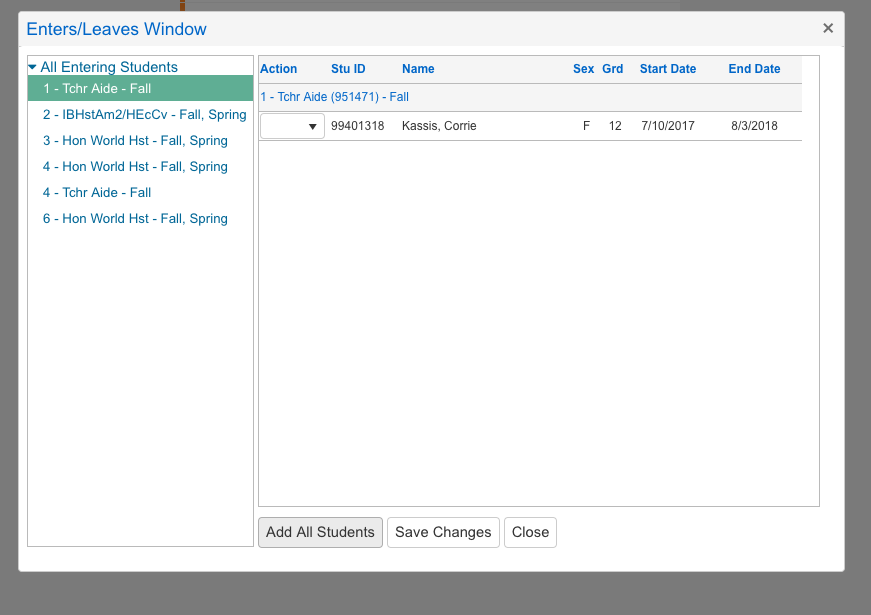
When it gets to the classes that need to drop students, you have to click the drop down menu next to each name, choose "drop," then click "drop all students" at the bottom.
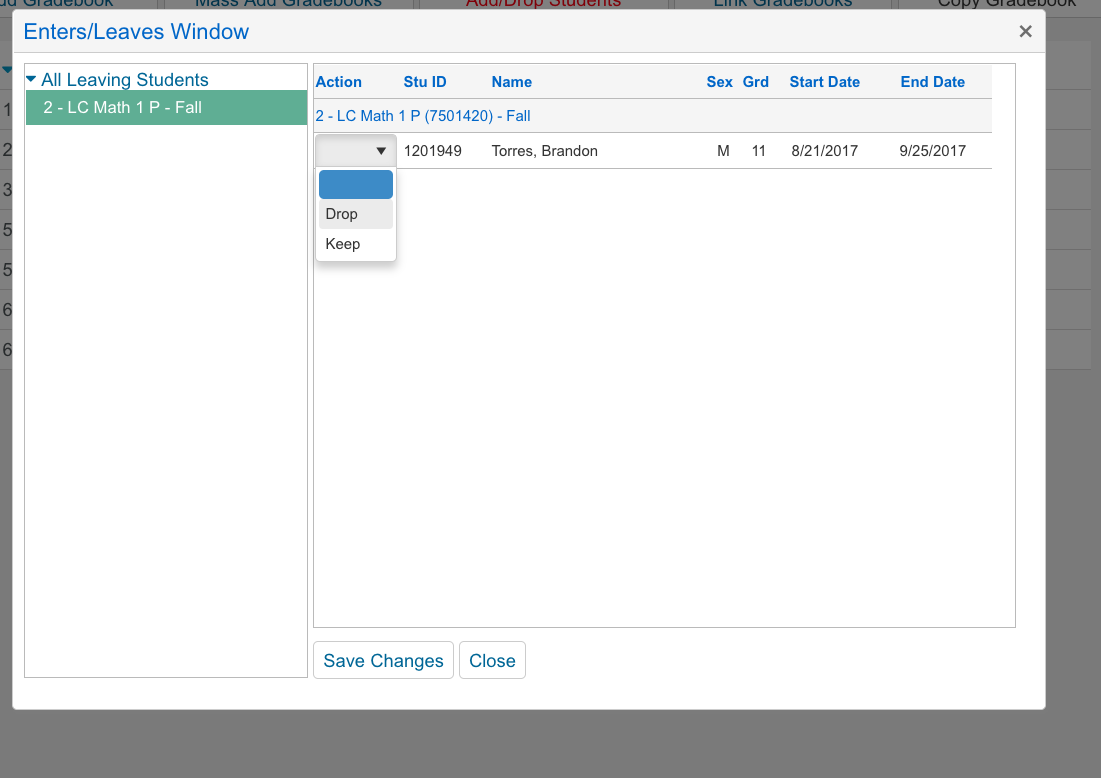
If there are still students showing up in your gradebooks that shouldn’t be, click “Manage Gradebooks” from the Dashboard, then “Manage Students.”
Click the dropdown menu next to the student who needs to be dropped and click “Drop.”
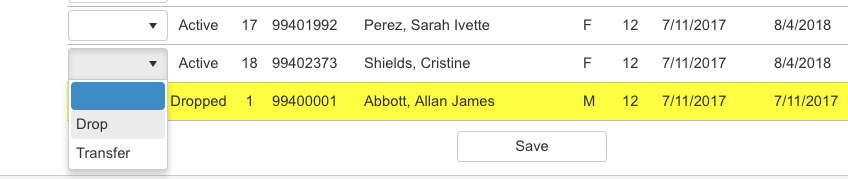

Comments
0 comments
Article is closed for comments.