There is an option every time you create an assignment to choose whether an assignment is counted as a formative assignment or as a summative assignment.
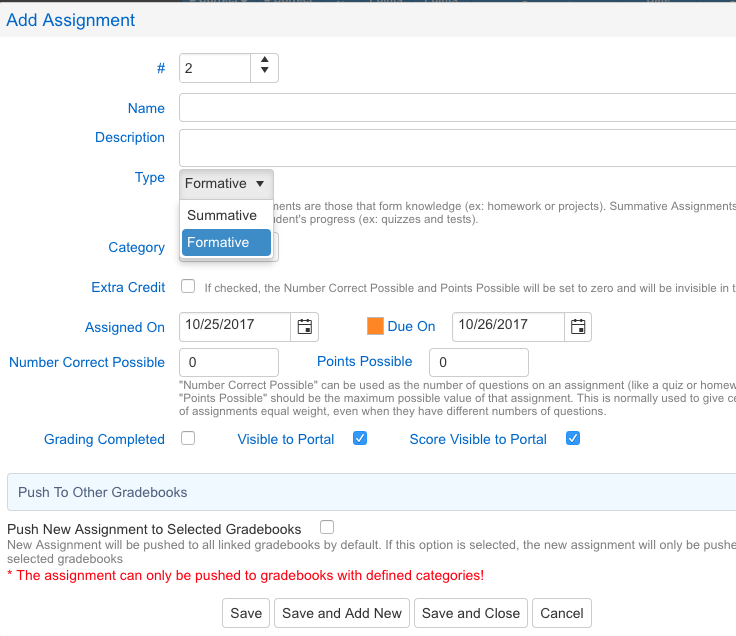
This option is to allow certain assignments (within a specific category) to be worth more than others. For example, if within your TESTS category, you would like your final exam to be worth 25% of the entire category (instead of setting up an entire category called "Final Exam," you would want to set up this option.
To set up this option:
From your Gradebook Dashboard, click "Manage Gradebook," then "Options."
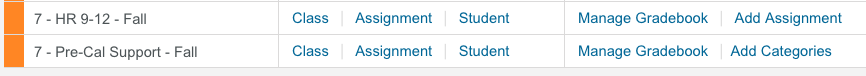
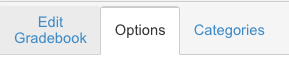
Click the box next to "Apply weighting to Formative & Summative assignments?" and choose your weighting. (If you would like your final exam to be worth 25% of your entire test category, make formative assignments worth 75% and summative assignments worth 25%.)
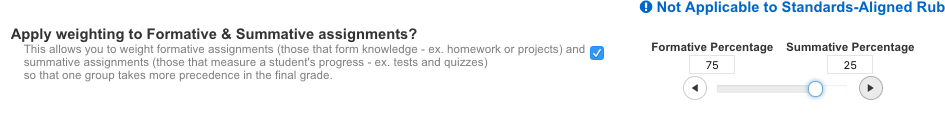
Save this ("copy options") to other gradebooks if desired.
Now when you enter a new assignment, keep all assignments "formative" until that final exam, when you would choose "summative" on the Add Assignment page.

Comments
0 comments
Article is closed for comments.