From the Scores by Assignment or Scores by Class page, click on REPORTS in the navy blue ribbon at the top.
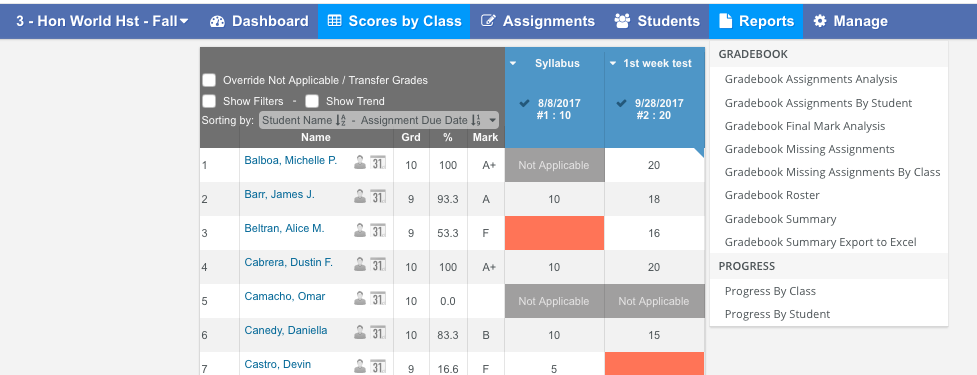
"Gradebook Assignment by student" is a student-by-student progress report. It is a 1-page report for each student. Below is an example of what it looks like after 2 assignments for student James Barr.
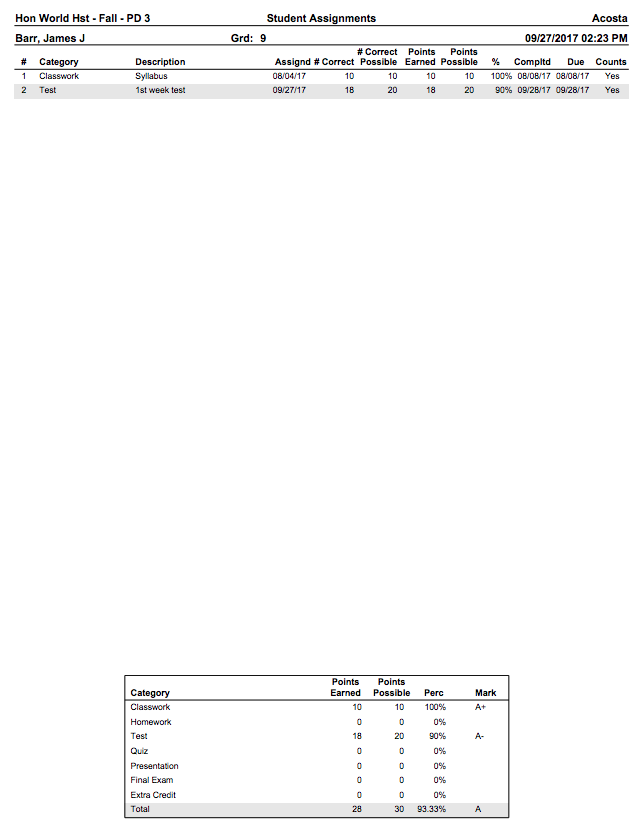
“Gradebook Roster” is a blank scoresheet to hand-record scores or attendance.
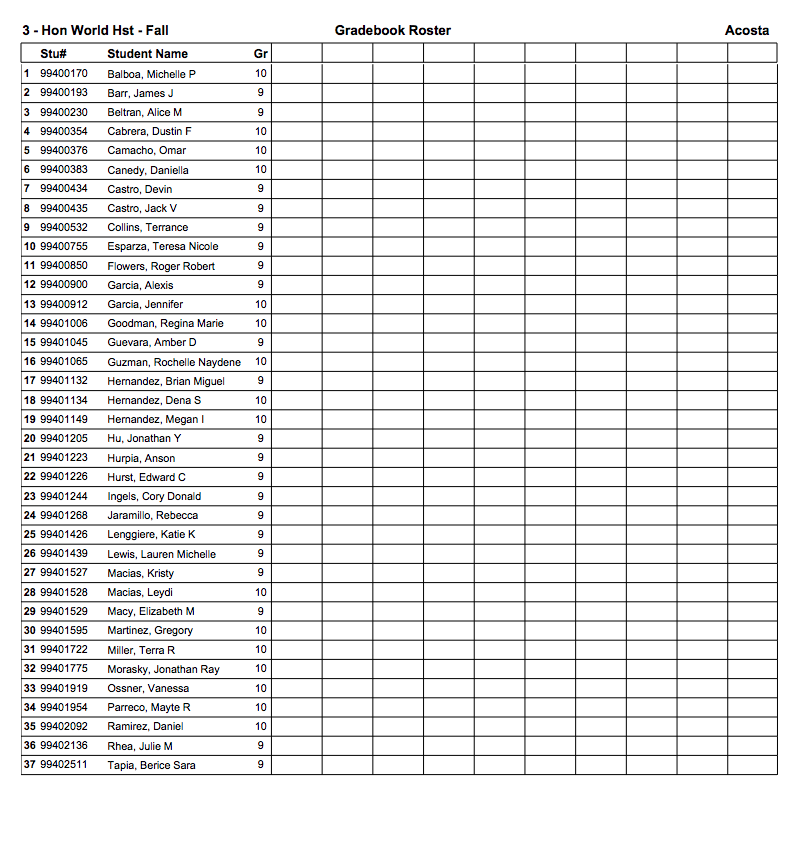
"Gradebook Assignment analysis" report shows you the median of any assignment.
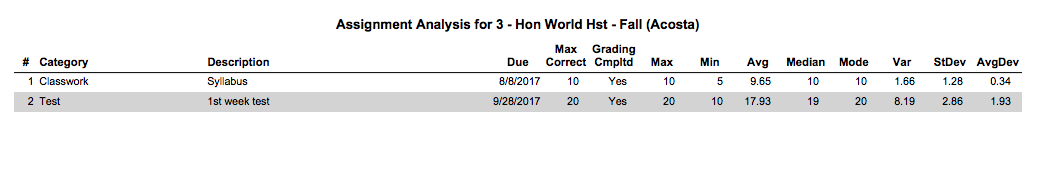
"Progress Report by Student" is a report of all of a student's classes by category. This is a great report for counselors and case carriers. After selecting this report, deselect all students on the right, then select the one student for which you'd like to run the report. Keep "Show Other Teacher's Gradebooks" clicked.
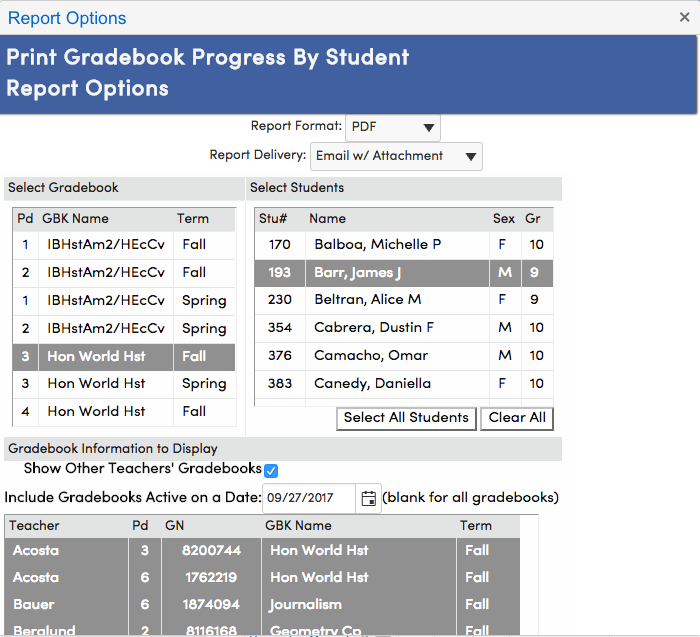
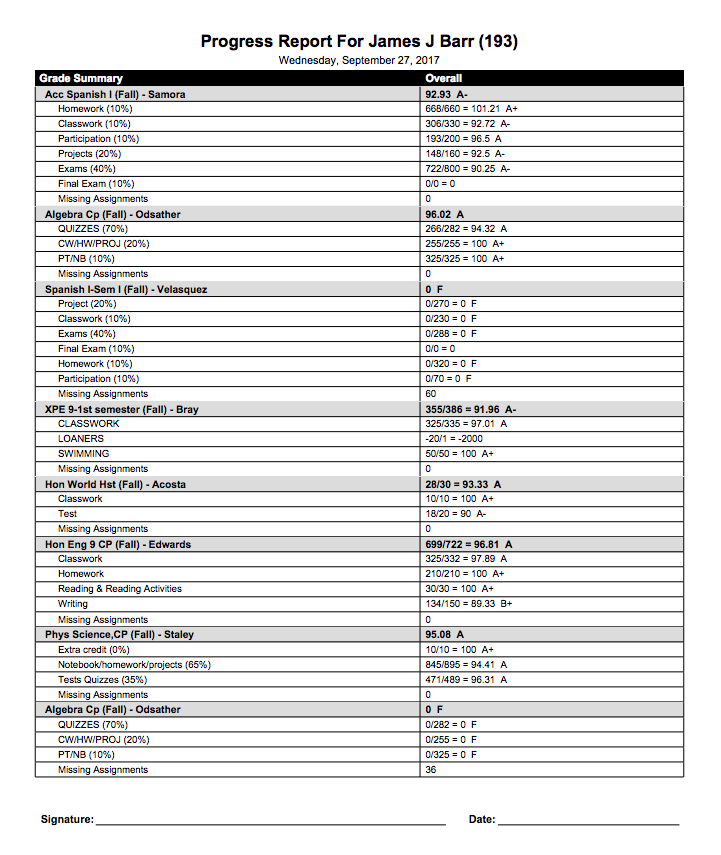

Comments
0 comments
Article is closed for comments.