You have a choice of what internet browser opens when you click a link in an email or from your desktop.
On a Windows 10 machine, complete the following steps.
To change your default setting to move from Internet Explorer to Chrome, follow these steps.
1. Open Chrome. You may see a pop up asking to make this your default browser. If yes, make the selection and you are done. If you do not see that window, look in the Chrome browser for the three lines in the top right. Click that and then choose settings.
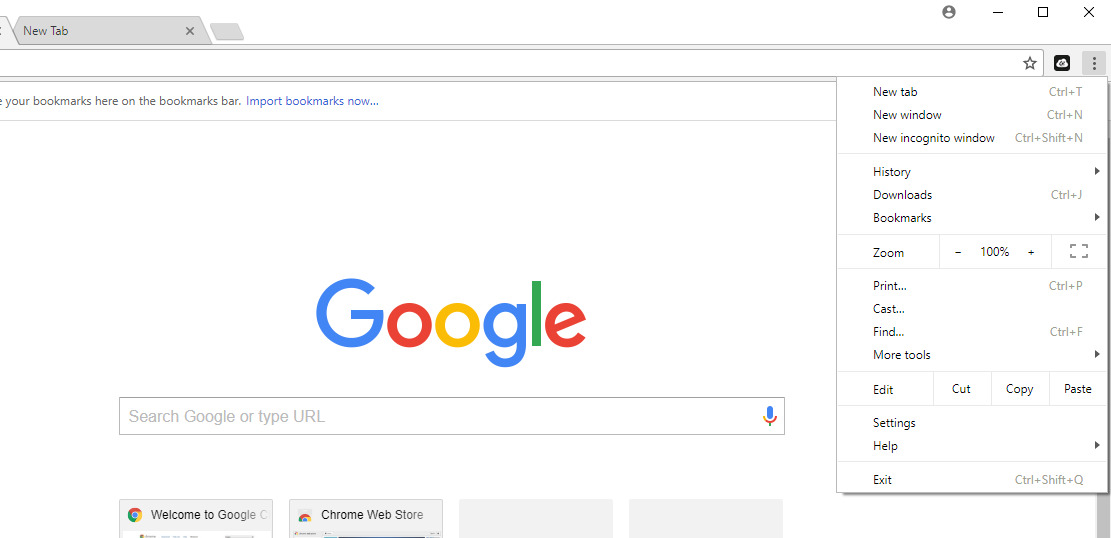
A Window will open and scroll down until you see Web Browser. If it says Google Chrome is your default browser, you are already set up. If not, continue with the following steps.
Click on the browser listed under web browser.
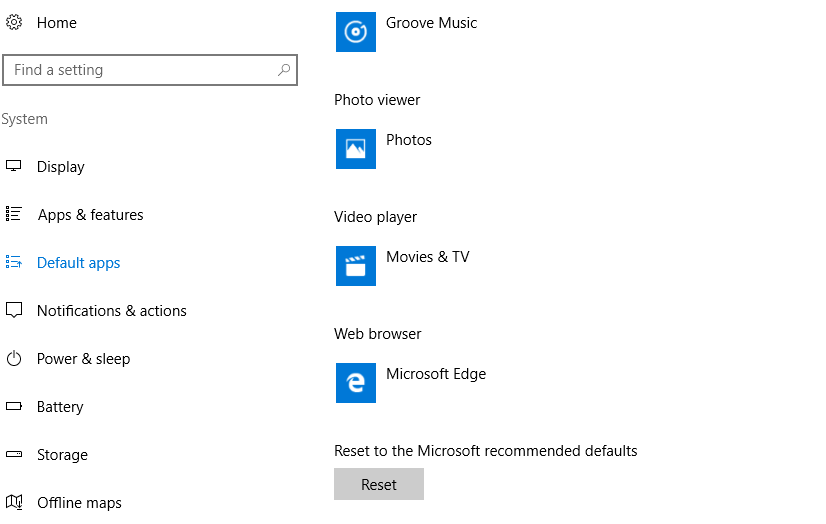
Choose the one you want to set as your default.
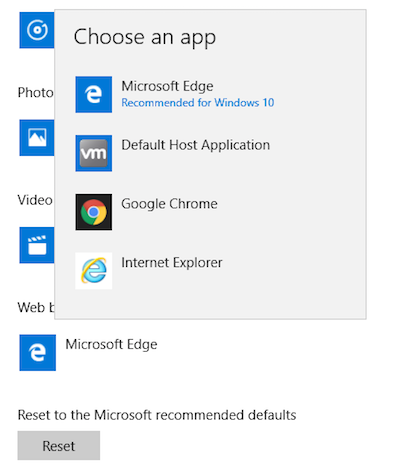

Comments
0 comments
Article is closed for comments.