In Windows 10 by default pdf files open in Microsoft Edge. Please follow the steps below to change the files to open in Adobe reader
|
Click the Windows icon and select Settings icon |
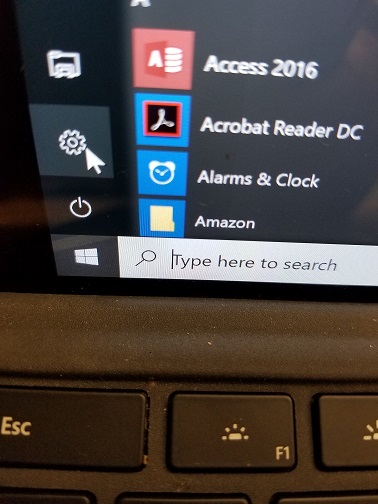 |
| Select System the first option on the menu | 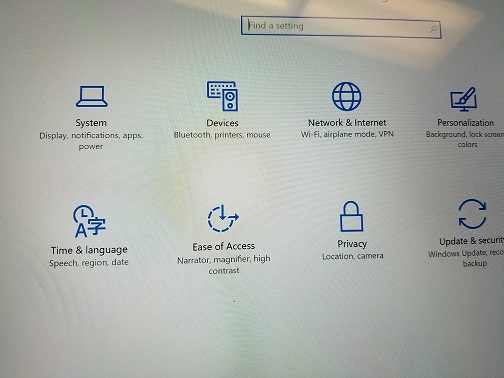 |
| Choose Default apps under the System Menu | 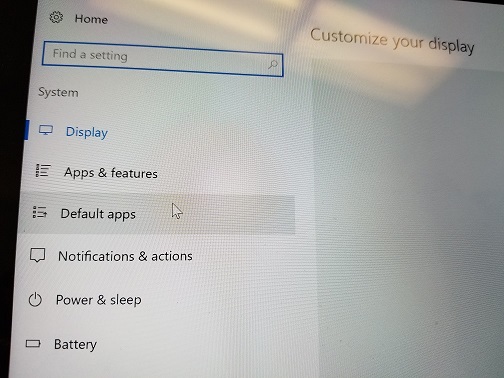 |
| Scroll down the window to select "Choose default apps by file type" | 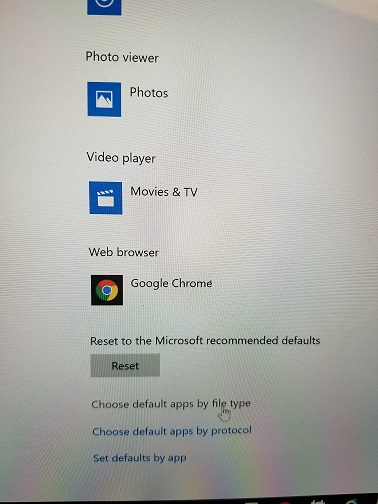 |
| Scroll down to find the extension .pdf and Click on the adjacent icon which has Microsoft Edge | 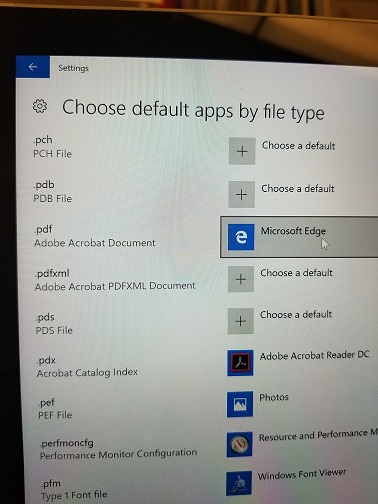 |
| Select Adobe Acrobat Reader from the choose an app list | 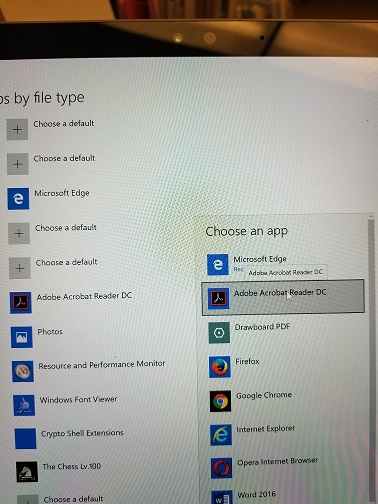 |
|
If you cannot find the program and would like to install, Click >>> |
https://get.adobe.com/reader/ |
Comments
0 comments
Please sign in to leave a comment.